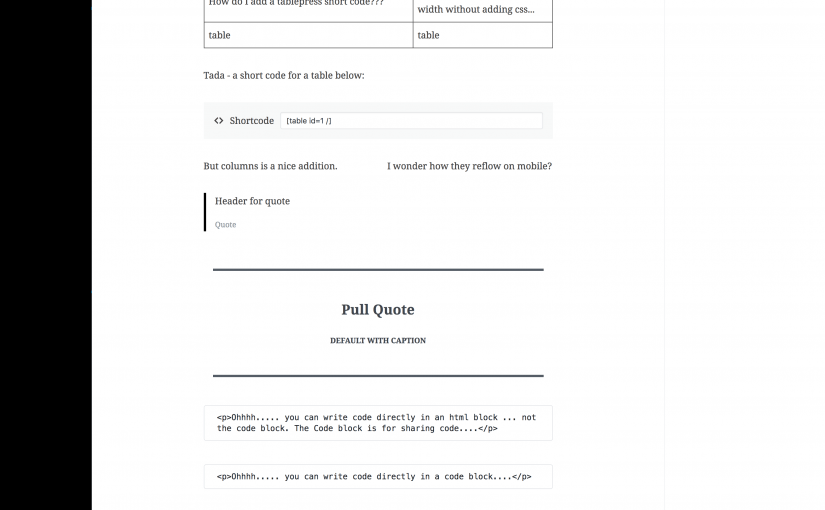Author Hilary Baumann
GoDaddy pledged $520,000 to The WP Community Collective: https://www.godaddy.com/resources/news/supporting-open-source-contributors-and-wordpress https://www.thewpcommunitycollective.com/ And Joost & Marieke are buying Post Status and transferred it to a foundation that was created in the Netherlands at the end of last year: https://poststatus.com/ringing-the-bell-for-our-own-acquisition Not out of… Continue Reading →
Meta seems to be making some very negative / bad decisions right now. For example, facebook is going to stop fact checking: https://about.fb.com/news/2025/01/meta-more-speech-fewer-mistakes/ (Community notes would have been a good addition but not replacement.) If you value free speech, you… Continue Reading →
Threads is to ActivityPub what Whole Foods is to Co-op Groceries? (Note to self – figure out how to do a microblog within this blog.)
I’m doing this as a post because I am NOT going to keep this up to date the same way I am for Bluesky at the moment. And eventually I will likely upload a spreadsheet. But a quick pass for… Continue Reading →
Test using the Plugin “Auto Post, Auto Publish and Schedule to Twitter, LinkedIn and Social Media – WP to Buffer” – By WP Zinc: https://wordpress.org/plugins/wp-to-buffer/ Result: https://bsky.app/profile/testingitwith.com/post/3lbaf4mo6ai2s FYI – the links do not have to be shortened in Buffer but that… Continue Reading →
And sorry I’m posting a test to my main account if it does work. I know I set up testingitwith for a reason but I don’t currently have a WP site tied to it. This was a test post for… Continue Reading →
I can’t really post to Facebook anymore. At least as myself on my individual personal account. Why? Because Meta has decided to tie all business Facebook & Instagram accounts and integrations to the existence of a single personal account. It… Continue Reading →
It started because I had the personal account I had recently created restricted and I couldn’t log into it. So I reached out to see why it said it was restricted as I hadn’t been sent any kind of email… Continue Reading →
I’m writing this because I haven’t been following WordPress development closely for the last 3 years (hello 2020 pandemic & aftermath.) There is so much content out there for the classic templates & theme builders like Elementor, Divi, Beaver Builder… Continue Reading →
This is a post for those who don’t know my last name but might be looking for me. Yes, I’m married to Tim Knittel but my name is Hilary Baumann. Some of this about SEO, I’m not going to chew… Continue Reading →
I am writing to inform you all of my decision to resign from my position as President of the Southland Association effective immediately. I have proudly served on the board since 2005 and served as President since 2011. During that… Continue Reading →
Beyond emojis – extended characters and the arrows I like to use (but have a ridiculously hard time finding when I need to add it to a new device): Symbols — special text characters by Rinat Khanov https://itunes.apple.com/us/app/symbols-special-text-characters/id652475637?mt=8
WordPress 5.0 is getting a new WYSIWYG editor. And it’s VERY different from what you are used to… You may want to start with this article for more info: https://wptavern.com/matt-mullenweg-addresses-concerns-about-gutenberg-confirms-new-editor-to-ship-with-wordpress-5-0 DEMO as a plugin (recommended not to do it on a… Continue Reading →
Perfectionism vs shipping It’s better to have a 95% perfect product that’s shipped VS a 98% perfect that is NOT shipped.
The questions are very similar but they should evoke some different responses to help you make a decision and look at the bigger picture on a situation. What would happen if I did _________ What would happen if I didn’t _________… Continue Reading →