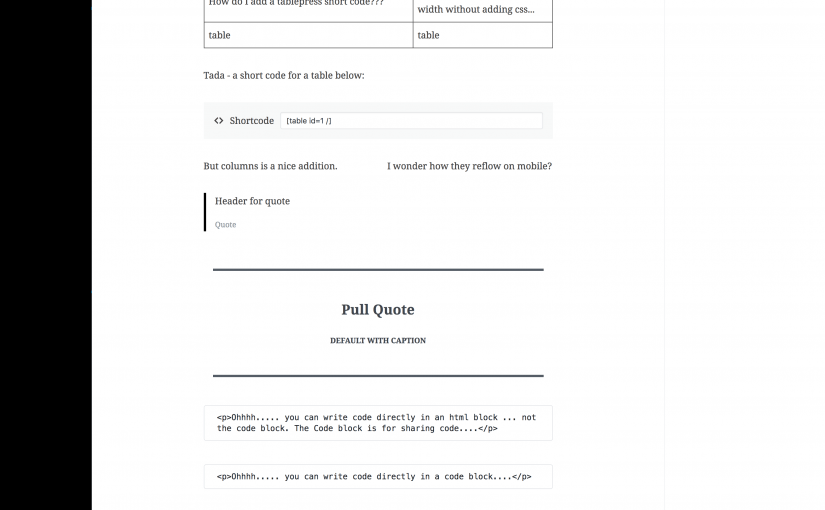Category Graphic & Web Design
It started because I had the personal account I had recently created restricted and I couldn’t log into it. So I reached out to see why it said it was restricted as I hadn’t been sent any kind of email… Continue Reading →
I’m writing this because I haven’t been following WordPress development closely for the last 3 years (hello 2020 pandemic & aftermath.) There is so much content out there for the classic templates & theme builders like Elementor, Divi, Beaver Builder… Continue Reading →
WordPress 5.0 is getting a new WYSIWYG editor. And it’s VERY different from what you are used to… You may want to start with this article for more info: https://wptavern.com/matt-mullenweg-addresses-concerns-about-gutenberg-confirms-new-editor-to-ship-with-wordpress-5-0 DEMO as a plugin (recommended not to do it on a… Continue Reading →
So for everyone interested I just finished off the Museum’s 15th Anniversary logo for next year’s event before heading off to the 14th Anniversary over Labor day weekend. I’ll be giving everyone a sneak peak of the logo once I’m… Continue Reading →
(this is an article I wrote a couple of years ago – eventually I will create an article database of some sort.) If you’re just starting your business keep reading. If you’ve never really had a logo for your business… Continue Reading →
I’ve been checking out a lot of podcasts lately and I started noticing some key things the more successful podcasts incorporate. These are not rules to live by but they make good rules of thumb if you are going to… Continue Reading →
Reasons to still design a website for 800×600 resolution: A few people still have old computers that don’t have a higher resolution. A few people still choose to stay with the 800×600 resolution for eyesight reasons. Despite the fact that… Continue Reading →